I feel like this took me ages… I mist once classes and thanks to that I was so behind… To make it work I was following few tutorials from YouTube, Digital Tutors and Lynda… You can’t imagine how bad I feel when I even couldn’t do what I suppose to do with mage rigging after watching so many tuts..
Starting from texture: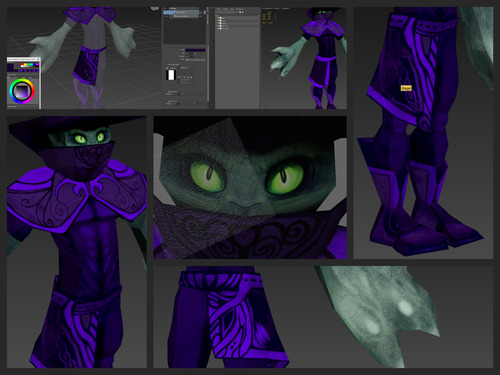
*For final texturing I use Photoshop program and Mudbox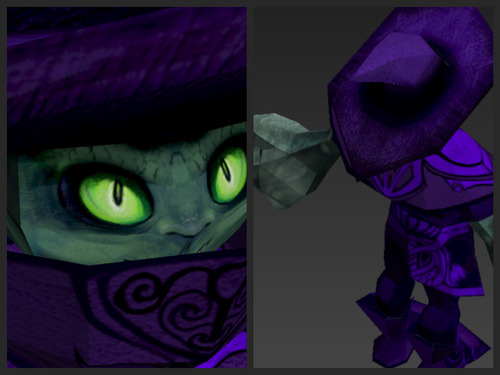
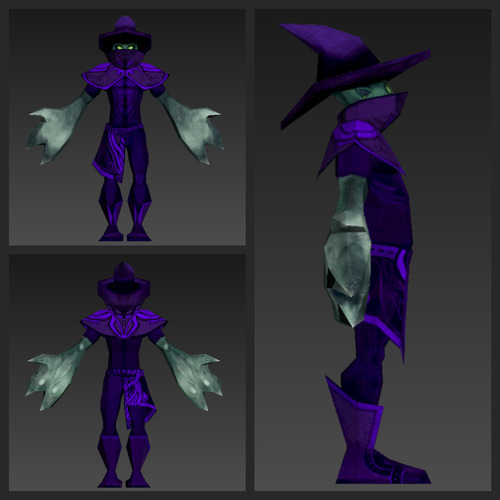
Rigging & Animating:

*special thanks to Kate Margaret Morris for showing me a bit how it works and for great tips! Thank you : )
*bones and controls of mage were created and provided for students by professor Ellen Blaha. I believe it was for making students life easier! Thank you Ellen : )
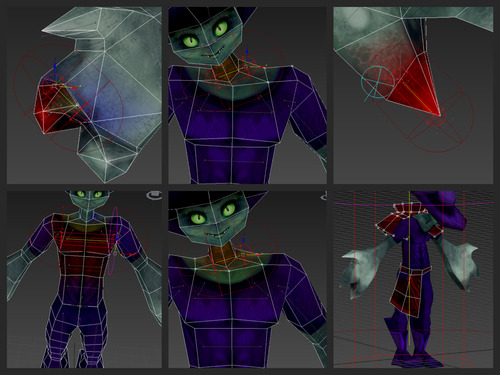
*I shall never forget again to attach clothing to character before rigging -.-
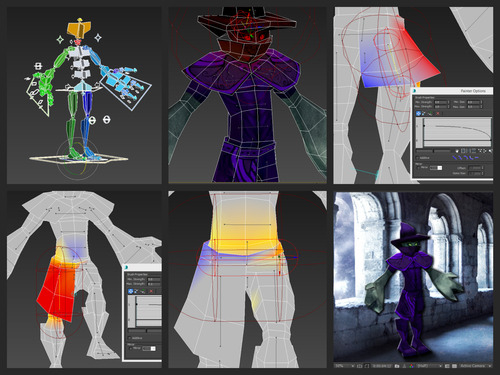
*Belt become as most challenging part! However, I think I solve it not bad?
Finally I decide to present my animation test In Adobe After Effects program : ) I apply there shadows and lights.. it is nothing extreme and still many things there have to be improved.. and honestly I don’t even know how do it yet… but still I feel proud for what I achieve so far.
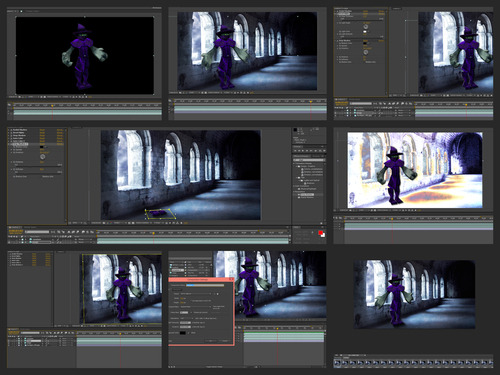
*composition, shadows, lights and auto correction +some experimenting done in Adobe After Effects. To change video in to animated gif I use Photoshop program.
Final results of animation test: link
*The background that I use for this scenery is from Stock Images provided by Andreea Cernestean. (Andreea Cernestean, 2008)
Andreea Cernestean. (2008, October 11). Background 1 [Stock Image]. Retrieved from http://frozenstarro.deviantart.com/art/Background-1-100322285
Digital-Tutors. (2002). Tutorials for CG, 3D, 2D, VFX, CAD, games and more > Digital-Tutors. Retrieved from http://www.digitaltutors.com
Lynda. (1995). Online video tutorials & training | lynda.com. Retrieved from http://www.lynda.com
YouTube. (2005, February 15). YouTube. Retrieved from https://www.youtube.com


Leave a comment